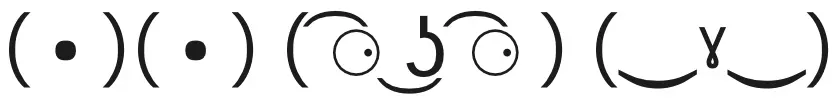Volume Manager 1.9.4 Multilingual macOS | 6.1 MB
Languages: English, العربية, 中文, Deutsch, Español, Français, 日本語, 한국어, اردو زبان
Languages: English, العربية, 中文, Deutsch, Español, Français, 日本語, 한국어, اردو زبان
Volume Manager – #1 Mac App To Auto-Mount Apple & Windows Volumes, Shares, Drives. Volume Manager is a macOS app used to organize, automate and monitor the mounting of Windows (SMB) and Apple volumes/shares/disks. Easy to use universal Mac app (Apple Silicon or Intel) to admin the mounting of Windows (SMB) and Apple shares. Laptops can use Volume Manager to manually or automatically mount volumes at work and at home. Optional scheduling of mounting also monitors mount and remount of shares. Volume Manager can also be used to wake computers that are sleeping on an ethernet LAN.
If you need to mount disks from elsewhere on your network then Volume Manager can make your life easier. Volume Manager does just what its says, it holds a list of volumes (hard drives on other computers) with the necessary username and password and will automatically mount them whenever you want. Better still it watches and makes sure that they stay mounted if the network status changes.
Monitor Mounts
Volume Manager can keep an eye on a mount and if a server goes down (and the mount disappears) Volume Manager will remount the share when the server comes back online. However, for this to happen, you need to check the “Monitor this mount and keep it mounted” switch.
Schedule Mounts
Optional scheduling of mounting also monitor mount and remount of shares/volumes/drives.
Windows Domains
Volume Manager can mount Windows shares when the username is local to the server doing the sharing but Volume Manager does not support DOMAIN Server authentication at this time. We are currently working on Active Directory and Domain Server authentication. Again, this doesn’t affect regular non-DOMAIN Windows mounts.
macOS Technologies
- Volume Manager uses Bonjour to make mounting a local volume easy.
- Volume Manager can be setup to use one global user and password for all volumes.
- Volume Manager can wake up computers on a LAN.
- Volume Manager can schedule the mounting of drives at any date and time.
- Volume Manager can remount drives/shares/volumes/points after blackouts.